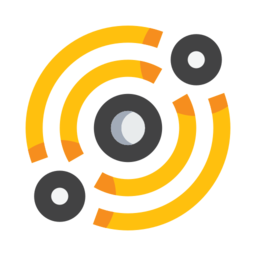Workspaces¶
From the main toolbar (appearing at the bottom of the screen) you can access the different workspaces just by hovering the first button in the toolbar (with a blue background).

Each workspace has a different purpose and contains a list of tabs (some tabs are long-lived and cannot be closed, like the filemanager).
Main workspace¶

Where the bulk of the action happens.
Specific workspace keyboard shortcuts¶
Mod + s: Search content on the dweb
Mod is the Control Left key on Linux and the Command key on MacOS X. Mod is the Left Control key on Linux and the Command key on MacOS X.
Files workspace¶

This workspace hosts the filemanager. Anything opened by the filemanager will appear on this workspace.
Edition workspace¶
This workspace contains tools (text editor, blog post writer) to write documents stored on IPFS.
Network workspace¶
This workspace shows the peers you’re connecting with, letting you explore the DID services.
From here you can also use the dweb Atom feeds reader and connect to chat rooms.
Multimedia workspace¶
This workspace hosts the mediaplayer.